Description
Supported Script Types: Interface Scripts • Client Entity Scripts • Avatar Scripts
The experimental Graphics API (experimental) lets you query and manage certain graphics-related structures (like underlying meshes and textures) from scripting.Methods
| Name | Return Value | Summary |
|---|---|---|
canUpdateModel
|
boolean | |
exportModelToOBJ
|
string | |
getModel
|
Graphics.Model |
Returns a model reference object associated with the specified UUID (EntityID or AvatarID). |
newMesh
|
Graphics.Mesh |
Create a new Mesh / Mesh Part with the specified data buffers. |
newModel
|
Graphics.Model | |
updateModel
|
boolean |
Type Definitions
|
IFSData Type: object |
||||||||||||||||||||||||||||||||
|---|---|---|---|---|---|---|---|---|---|---|---|---|---|---|---|---|---|---|---|---|---|---|---|---|---|---|---|---|---|---|---|---|
|
Properties
|
|
Material Type: object |
||||||||||||||||||||||||||||||||||||||||||||||||||||||||||||||||||||||||||||||||||||
|---|---|---|---|---|---|---|---|---|---|---|---|---|---|---|---|---|---|---|---|---|---|---|---|---|---|---|---|---|---|---|---|---|---|---|---|---|---|---|---|---|---|---|---|---|---|---|---|---|---|---|---|---|---|---|---|---|---|---|---|---|---|---|---|---|---|---|---|---|---|---|---|---|---|---|---|---|---|---|---|---|---|---|---|---|
|
Properties
|
|
MaterialLayer Type: object |
|||||||||
|---|---|---|---|---|---|---|---|---|---|
|
Properties
|
|
Mesh Type: object |
|||||||||||||||||||||||||||||||||
|---|---|---|---|---|---|---|---|---|---|---|---|---|---|---|---|---|---|---|---|---|---|---|---|---|---|---|---|---|---|---|---|---|---|
|
Properties
|
|
MeshPart Type: object |
|||||||||||||||||||||||||||||||||||||||||||||
|---|---|---|---|---|---|---|---|---|---|---|---|---|---|---|---|---|---|---|---|---|---|---|---|---|---|---|---|---|---|---|---|---|---|---|---|---|---|---|---|---|---|---|---|---|---|
|
Properties
|
|
Model Type: object |
||||||||||||||||||
|---|---|---|---|---|---|---|---|---|---|---|---|---|---|---|---|---|---|---|
|
Properties
|
|
Topology Type: number |
||||||||||||||||
|---|---|---|---|---|---|---|---|---|---|---|---|---|---|---|---|---|
|
Method Details
|
(static) canUpdateModel( id, meshIndexopt, partNumberopt ) → {boolean}
Returns: boolean |
||||||||||||||||||||
|---|---|---|---|---|---|---|---|---|---|---|---|---|---|---|---|---|---|---|---|---|
Parameters
|
|
(static) exportModelToOBJ( model ) → {string}
Returns: string |
||||||
|---|---|---|---|---|---|---|
Parameters
|
|
(static) getModel( entityID ) → {Graphics.Model}
Returns: the resulting Model object |
||||||
|---|---|---|---|---|---|---|
|
Returns a model reference object associated with the specified UUID (EntityID or AvatarID). Parameters
|
|
(static) newMesh( ifsMeshData ) → {Graphics.Mesh}
Returns: the resulting Mesh / Mesh Part object |
||||||
|---|---|---|---|---|---|---|
|
Create a new Mesh / Mesh Part with the specified data buffers. Parameters
|
|
(static) newModel( meshes ) → {Graphics.Model}
Returns: Graphics.Model |
||||||
|---|---|---|---|---|---|---|
Parameters
|
|
(static) updateModel( id, model ) → {boolean}
Returns: boolean |
|||||||||
|---|---|---|---|---|---|---|---|---|---|
Parameters
|